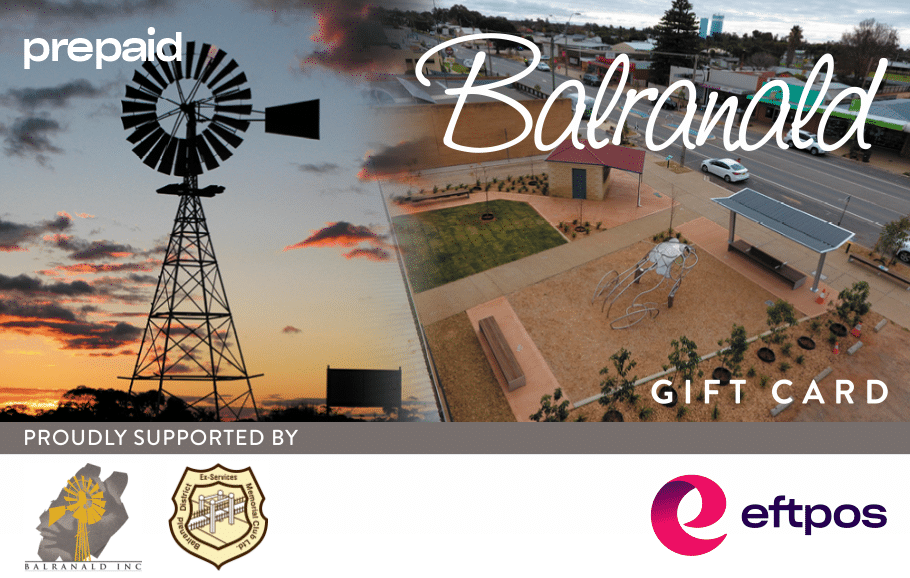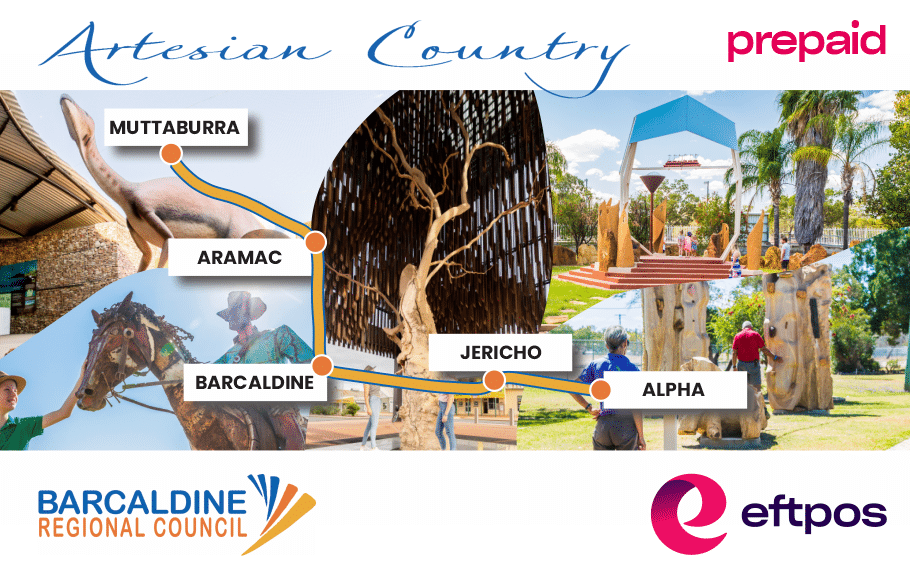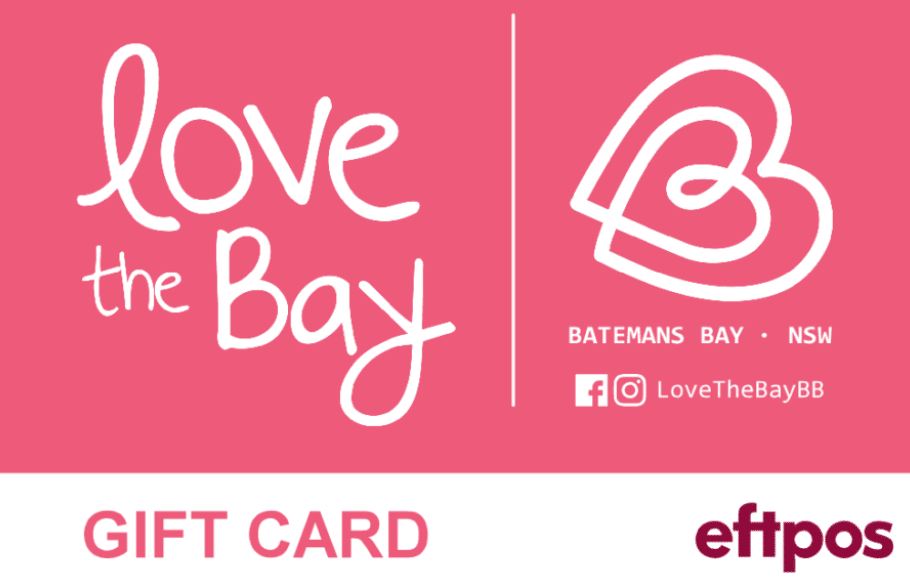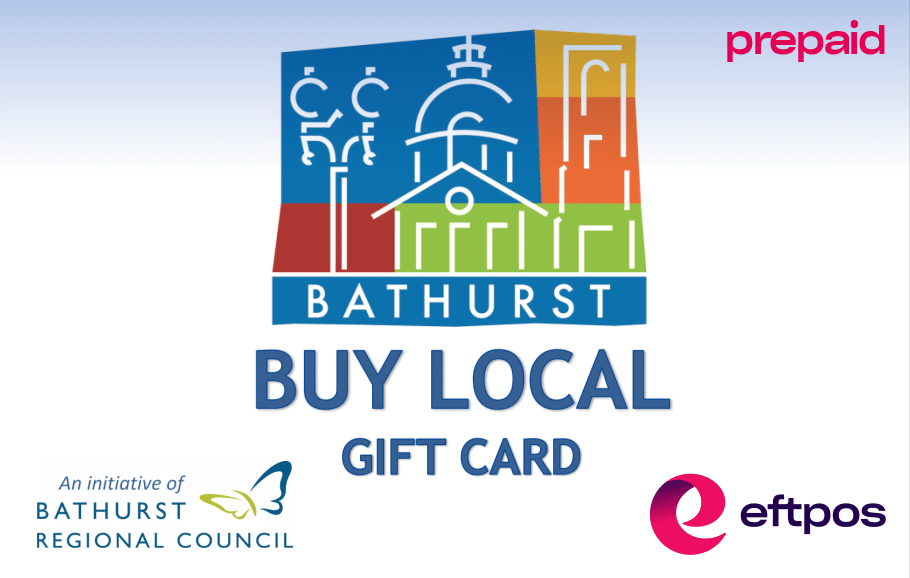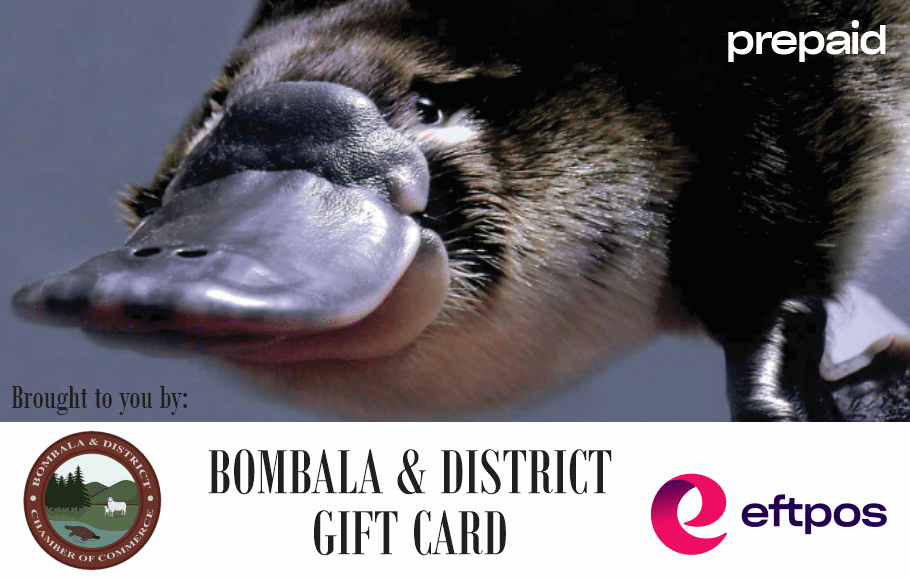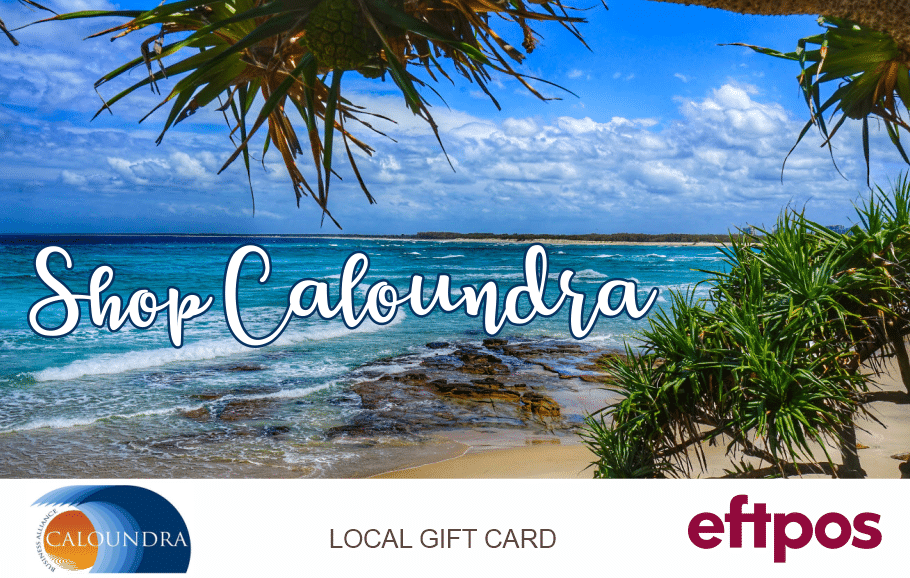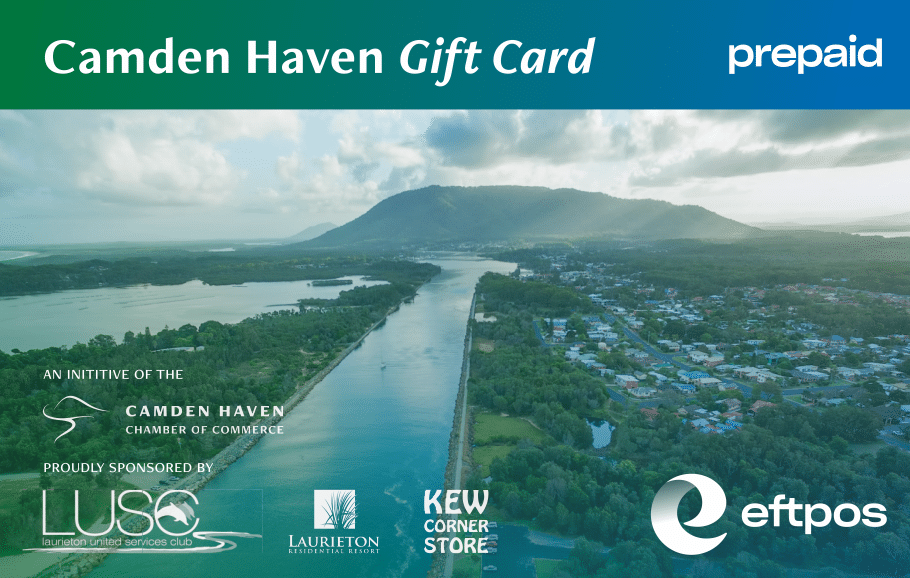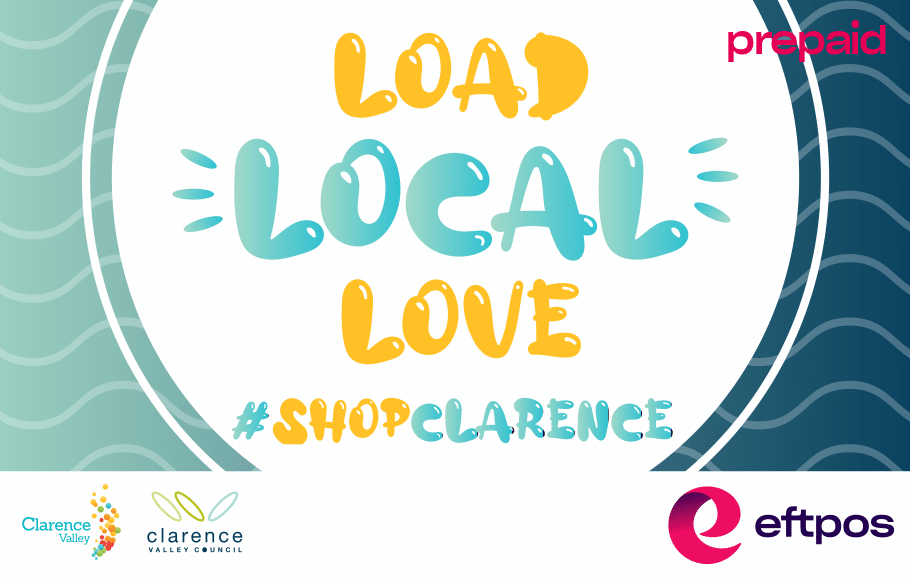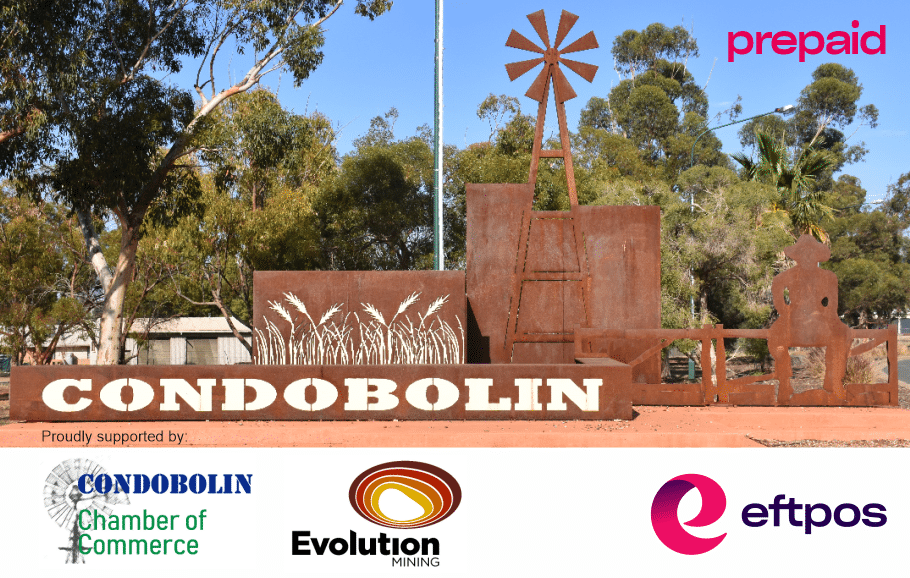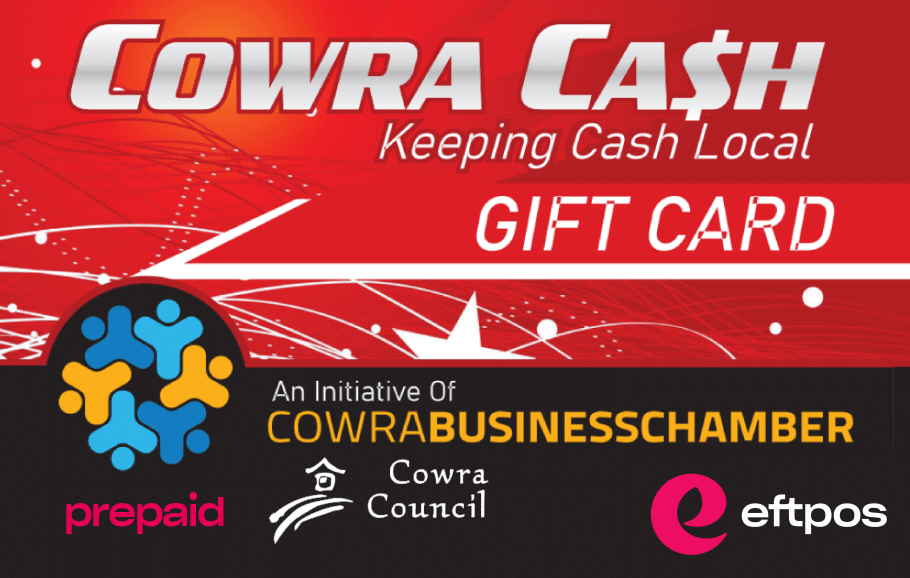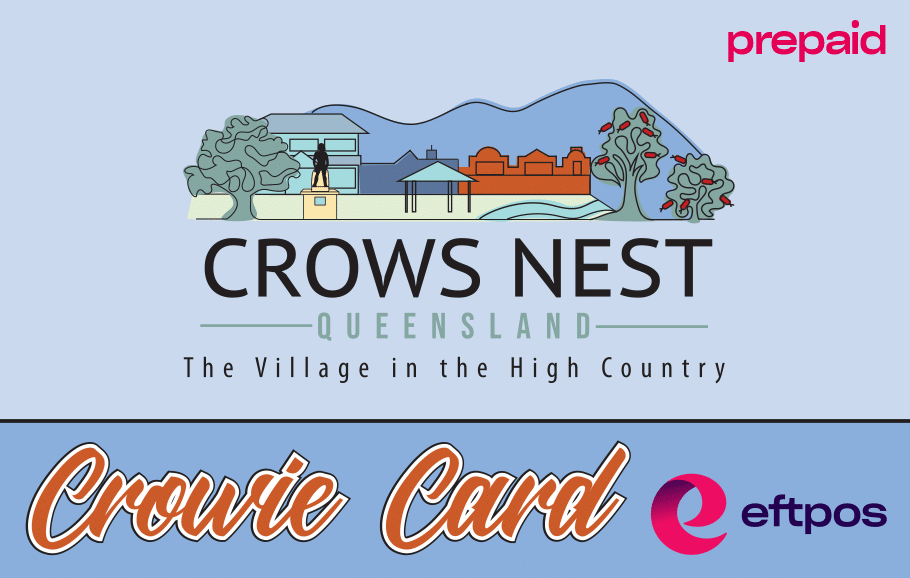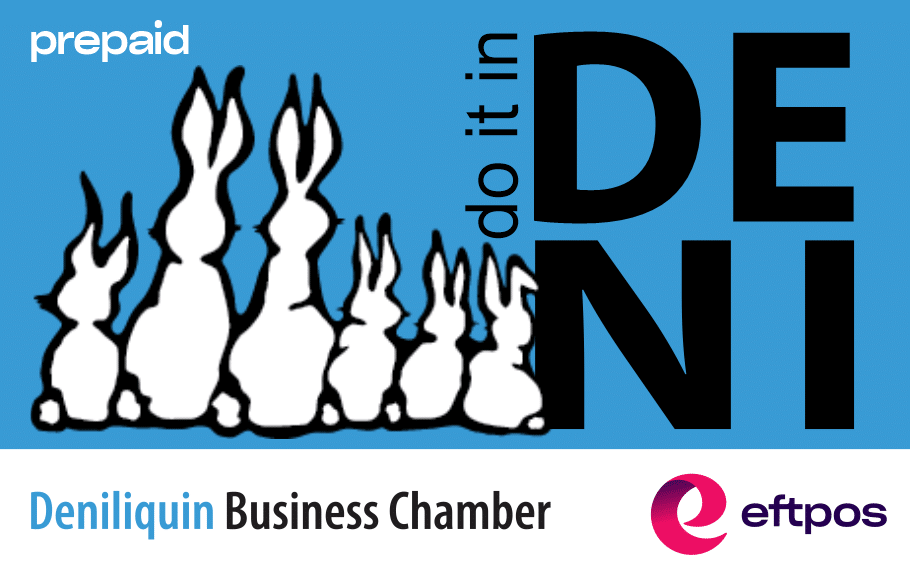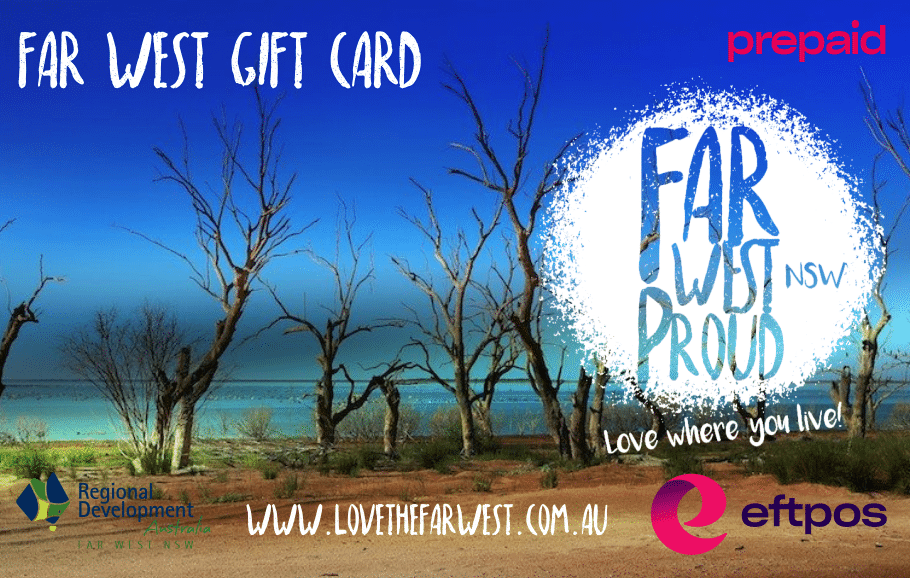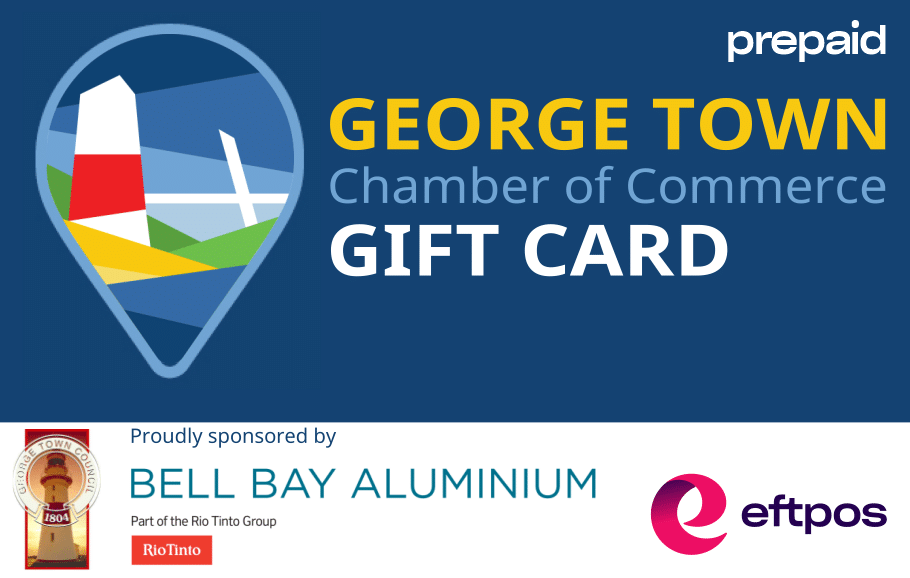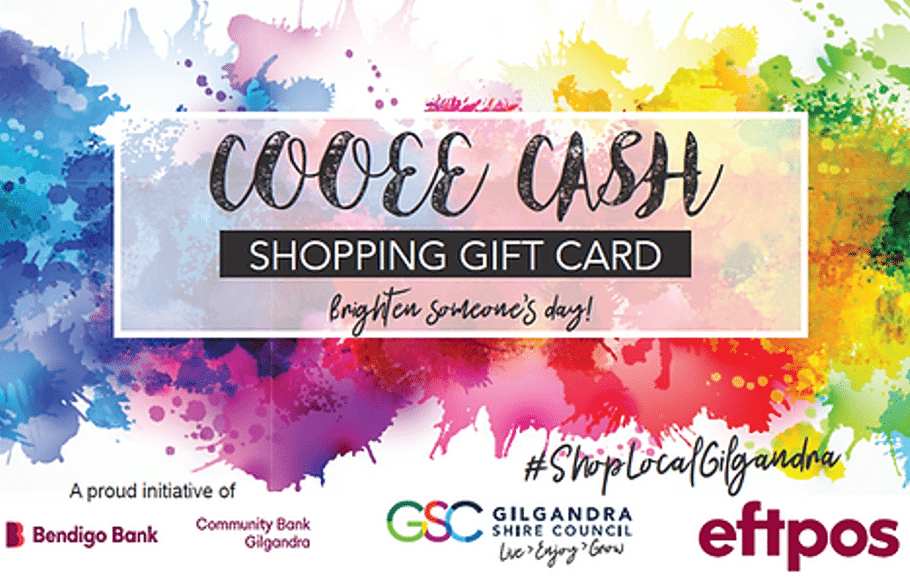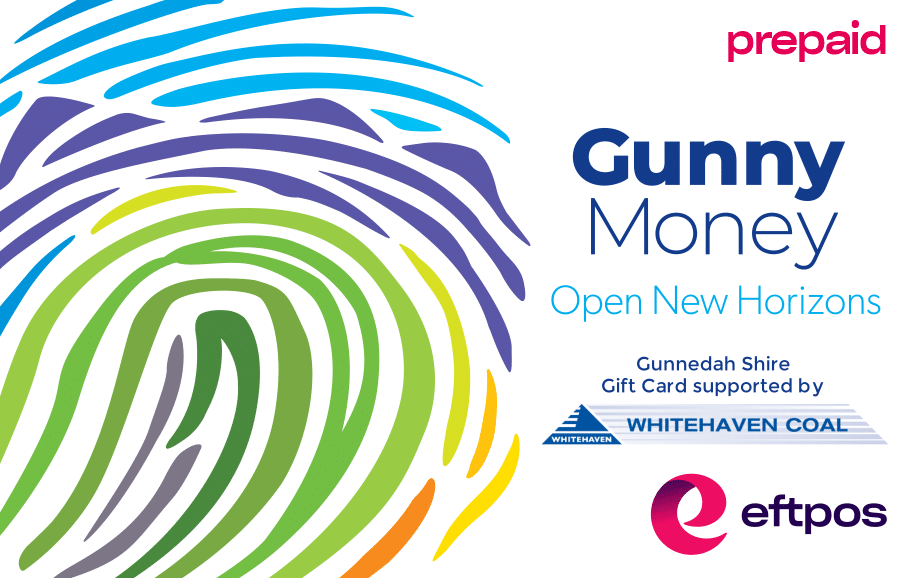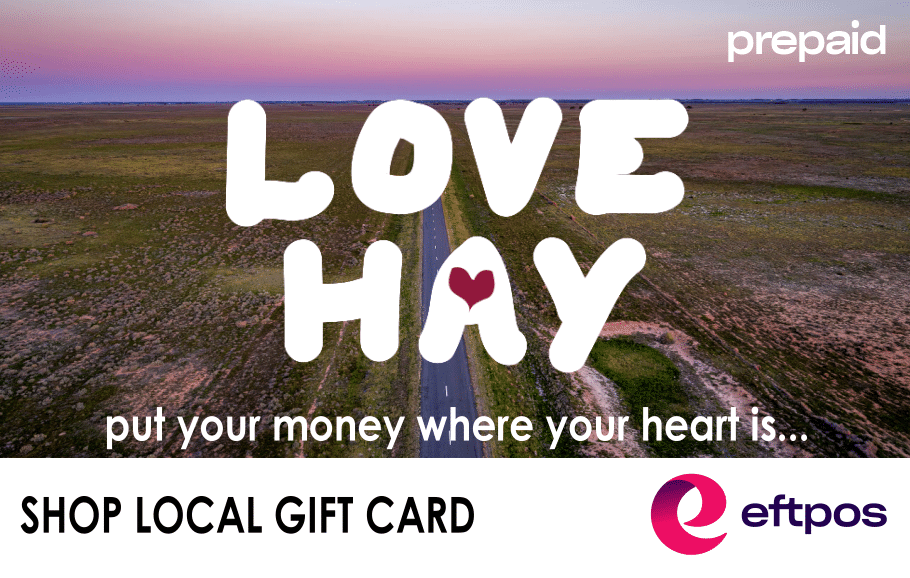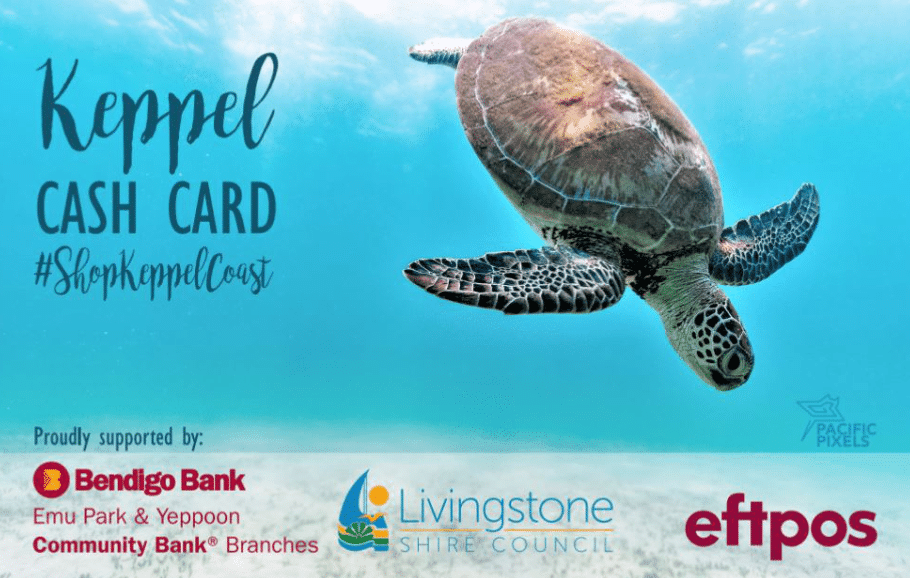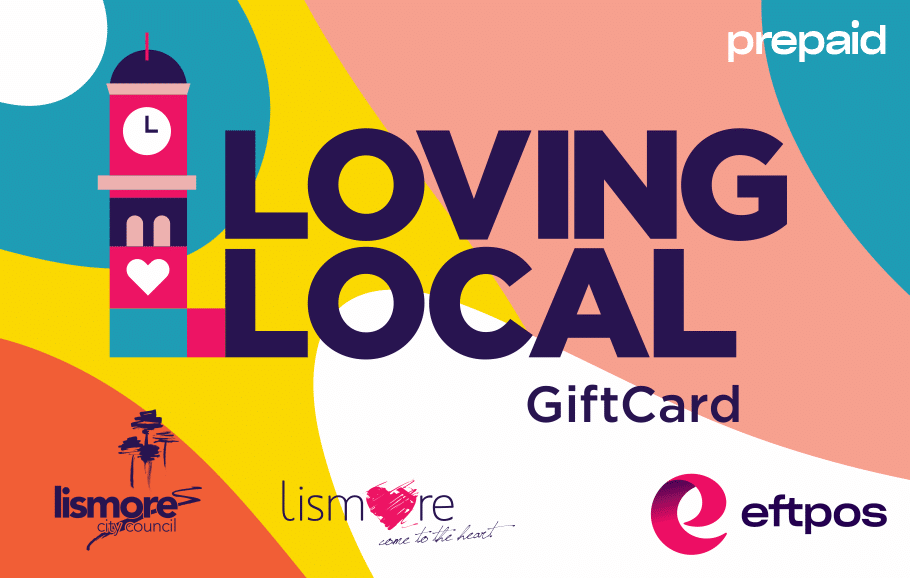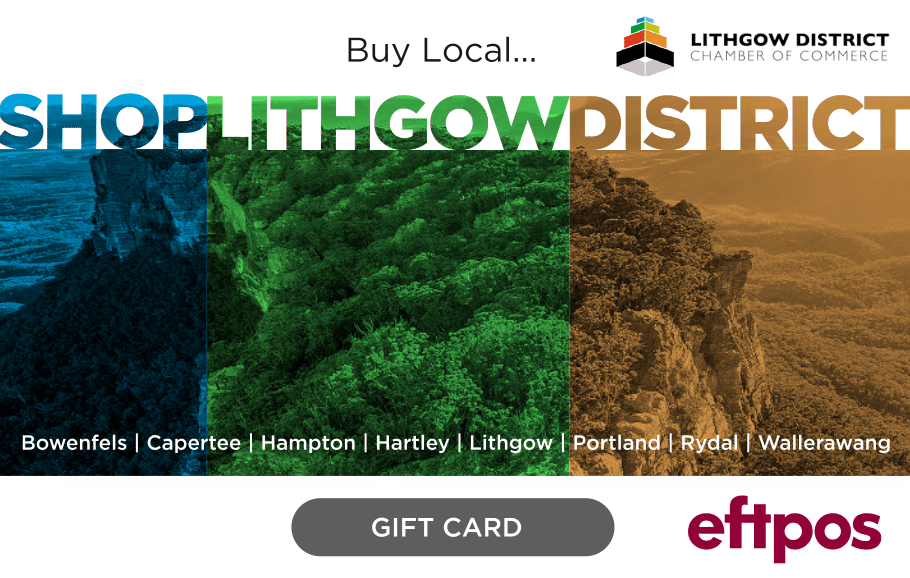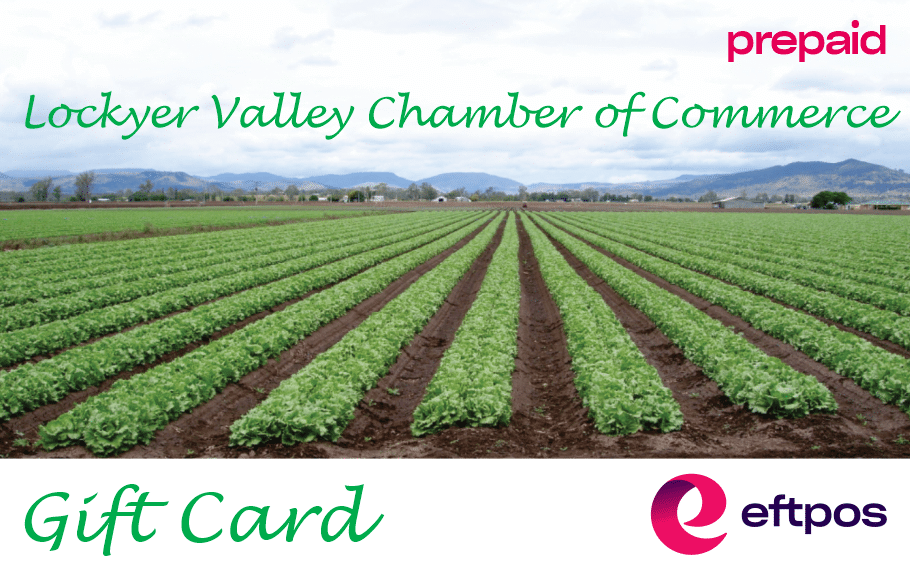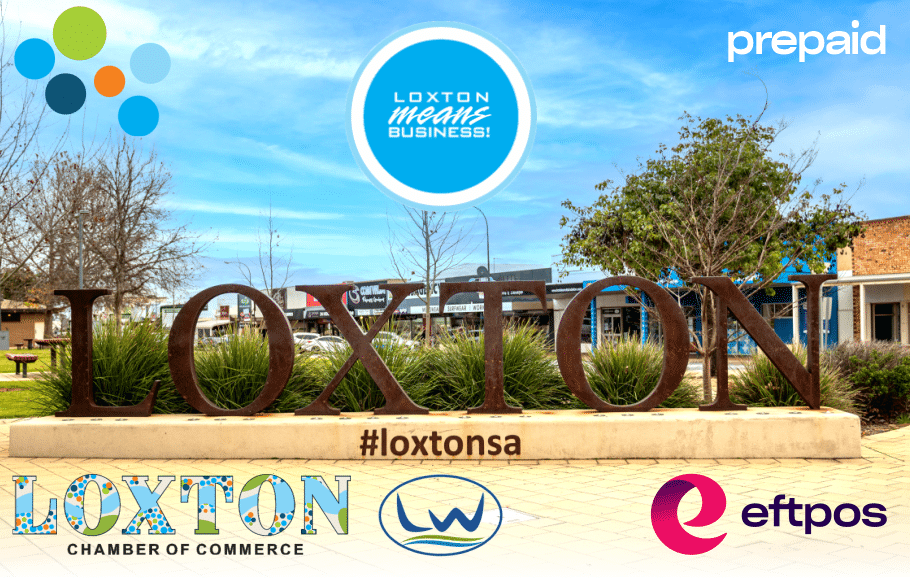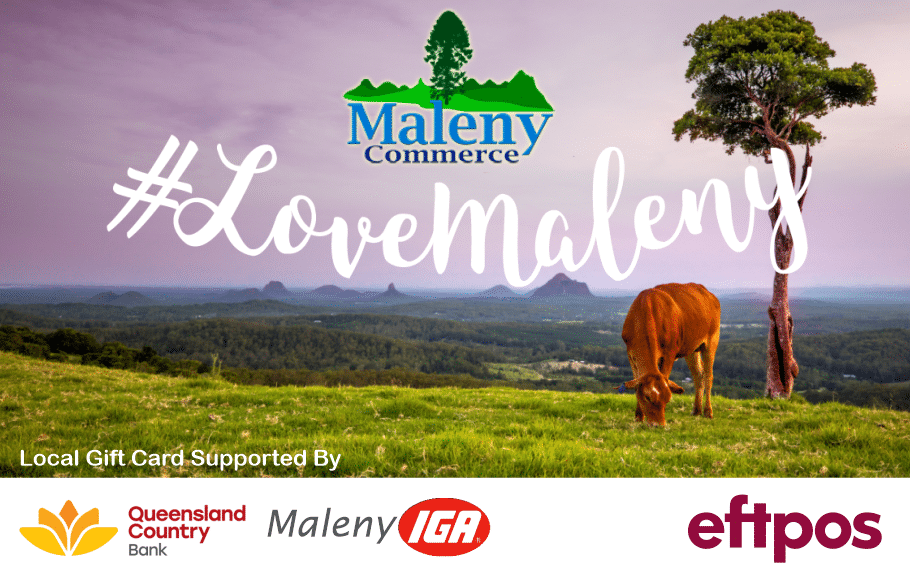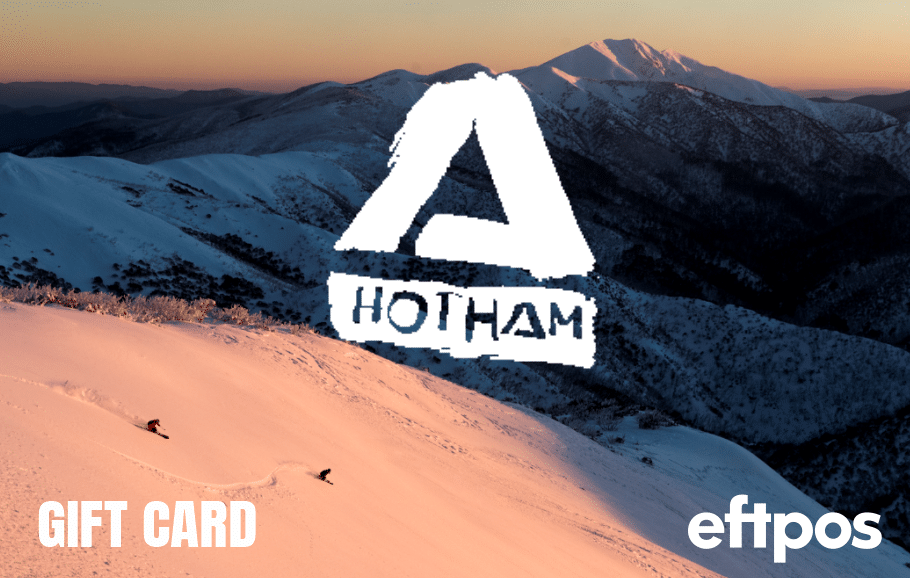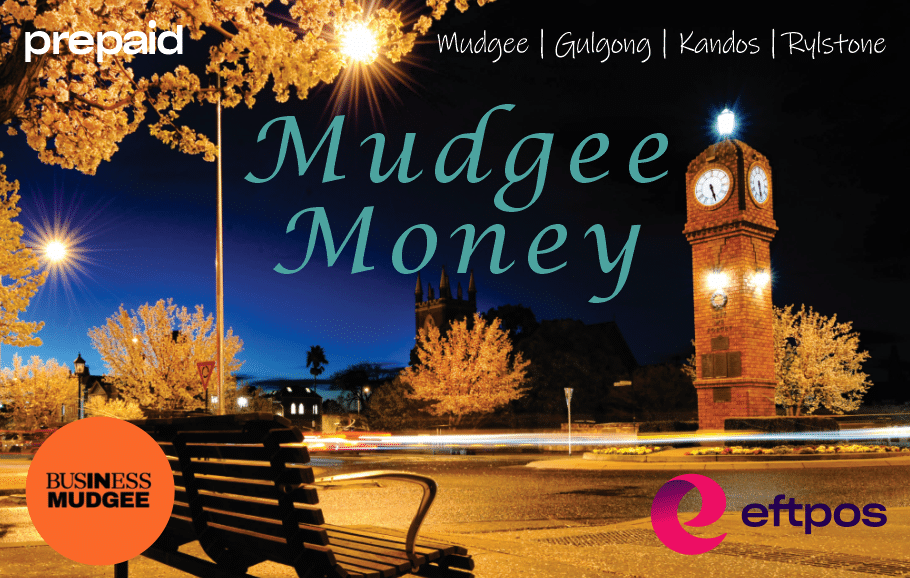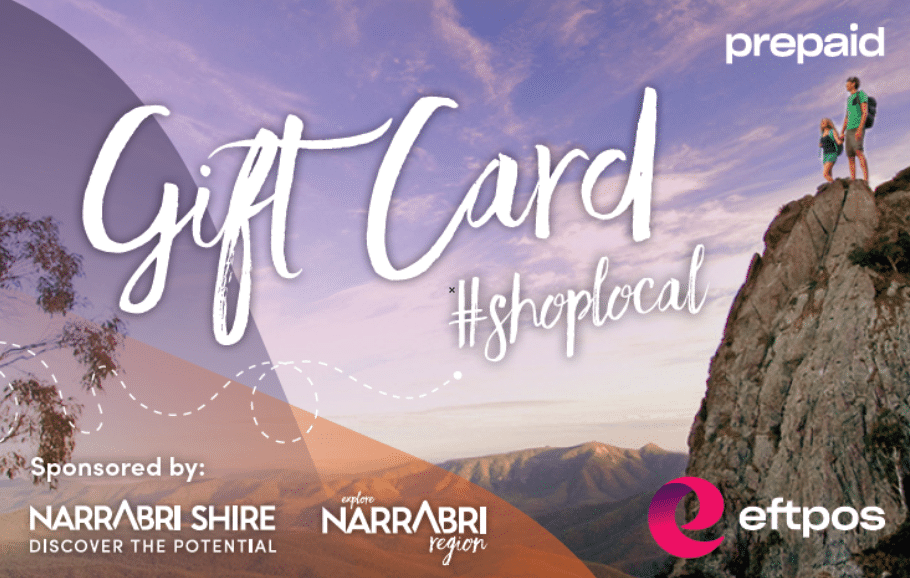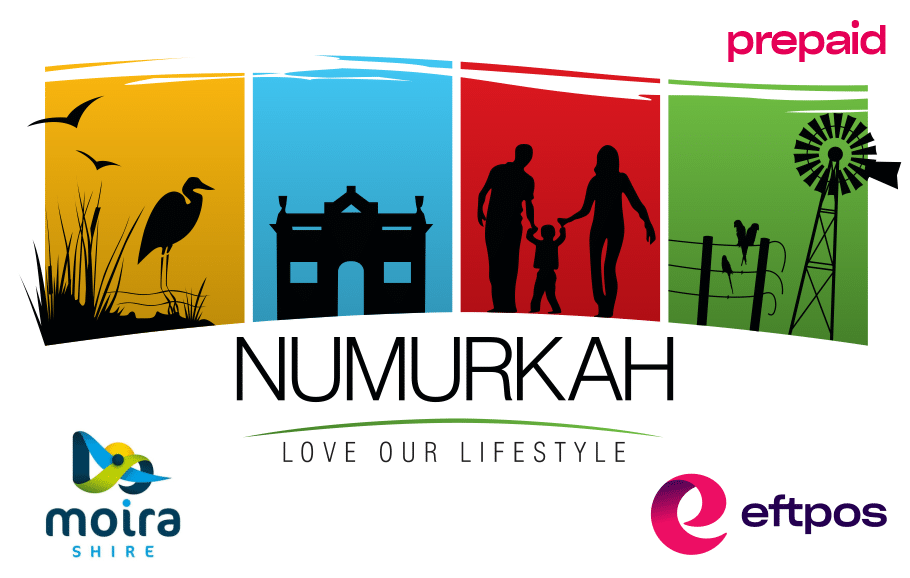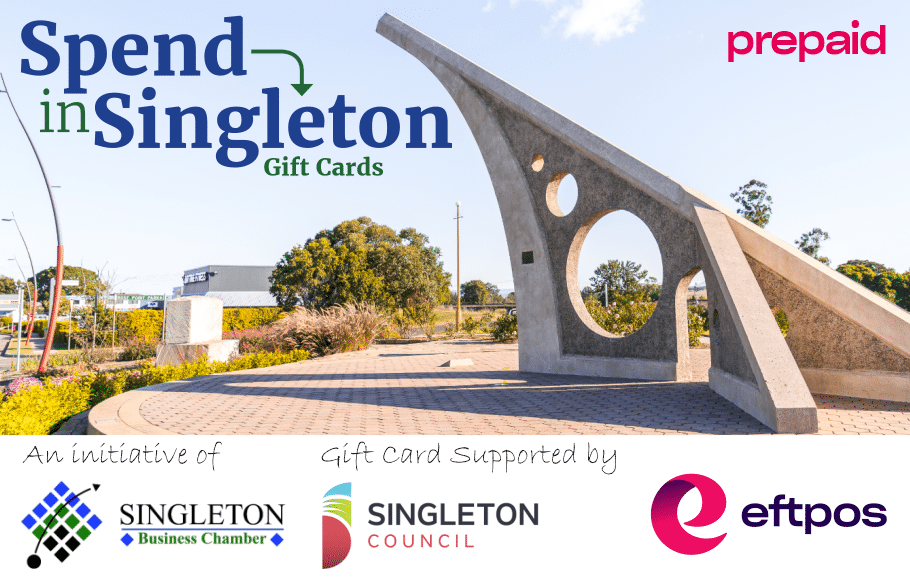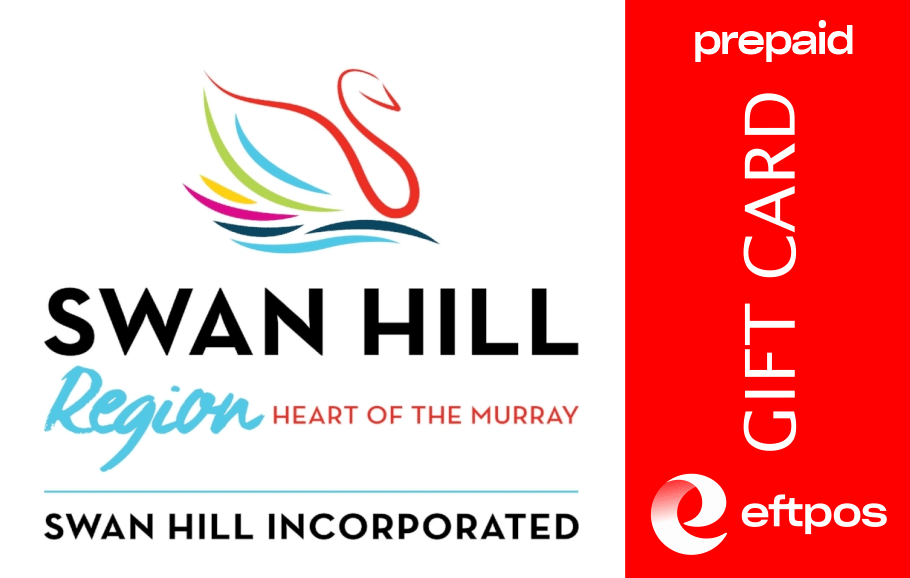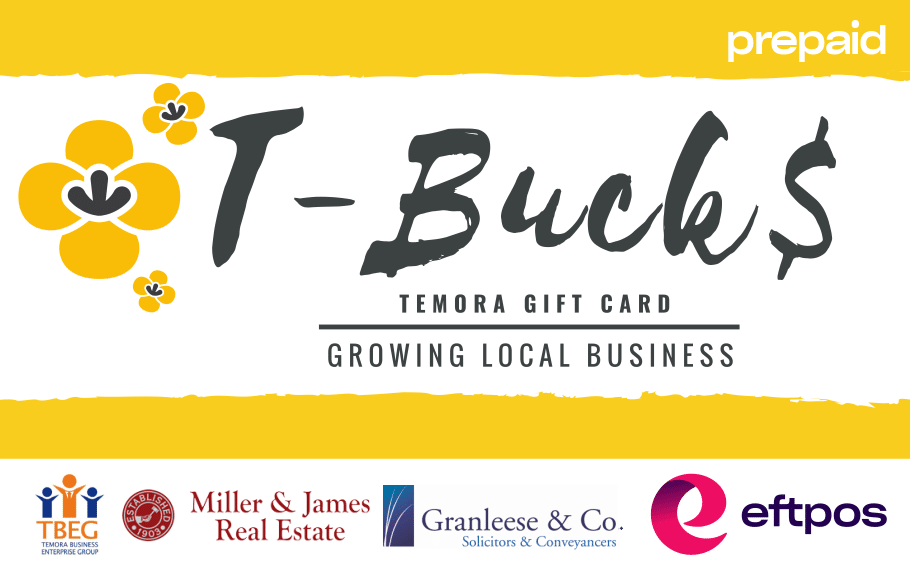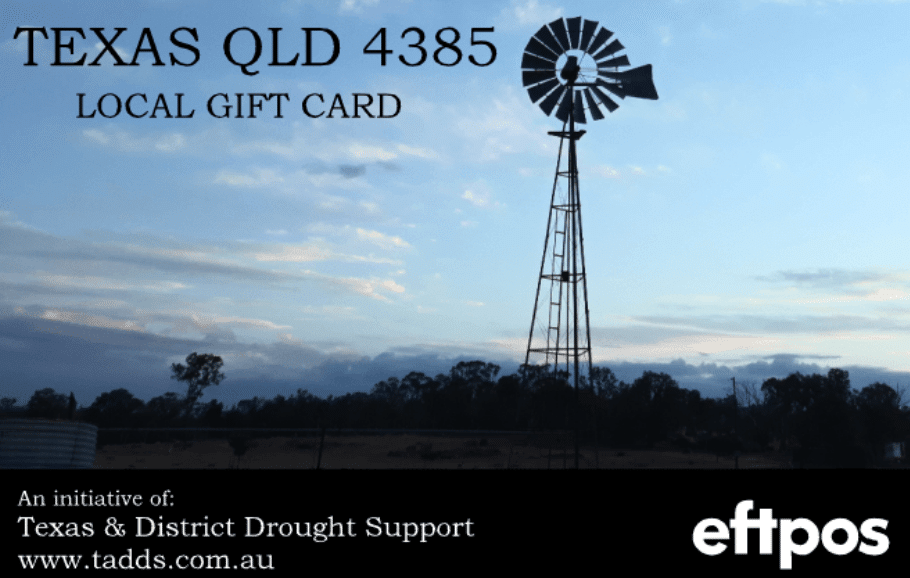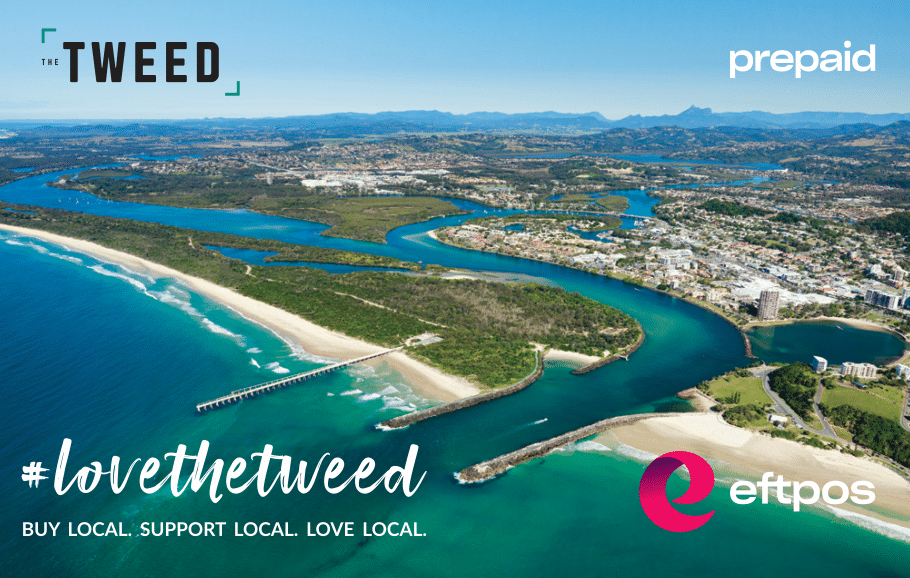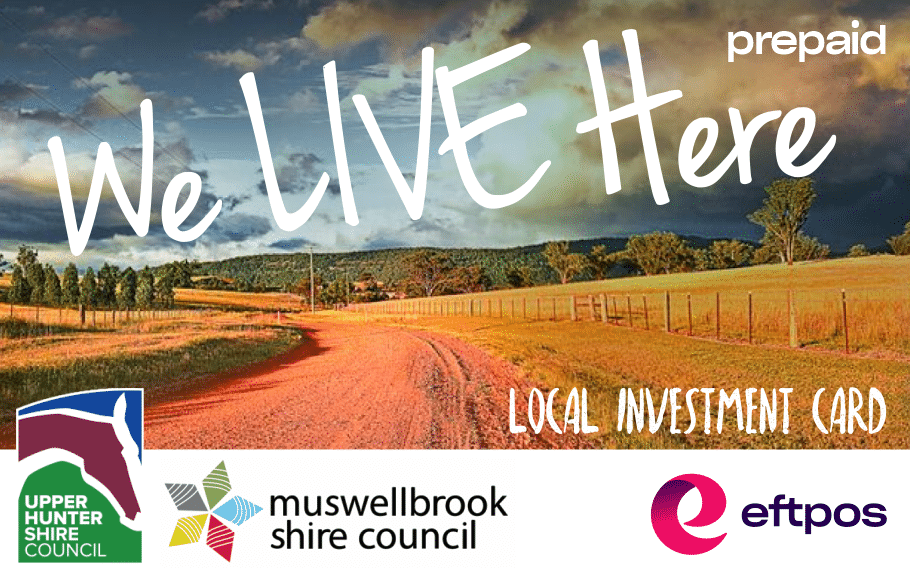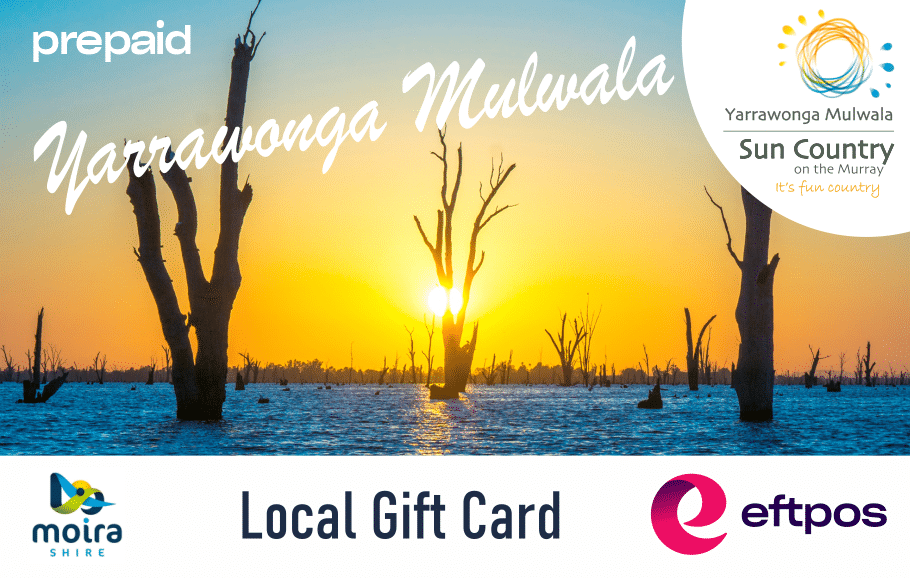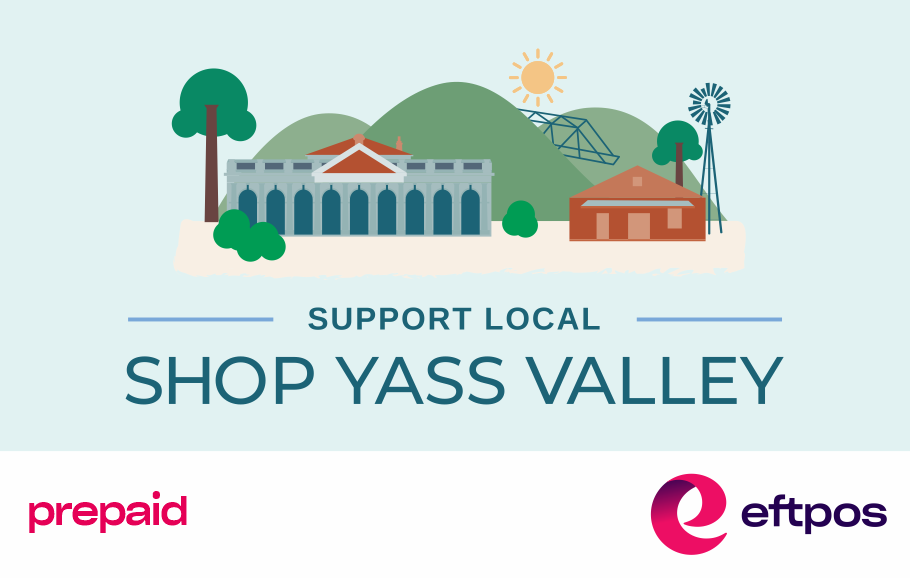Fill out the details below to receive more information about the Why Leave Town Gift Card Program.
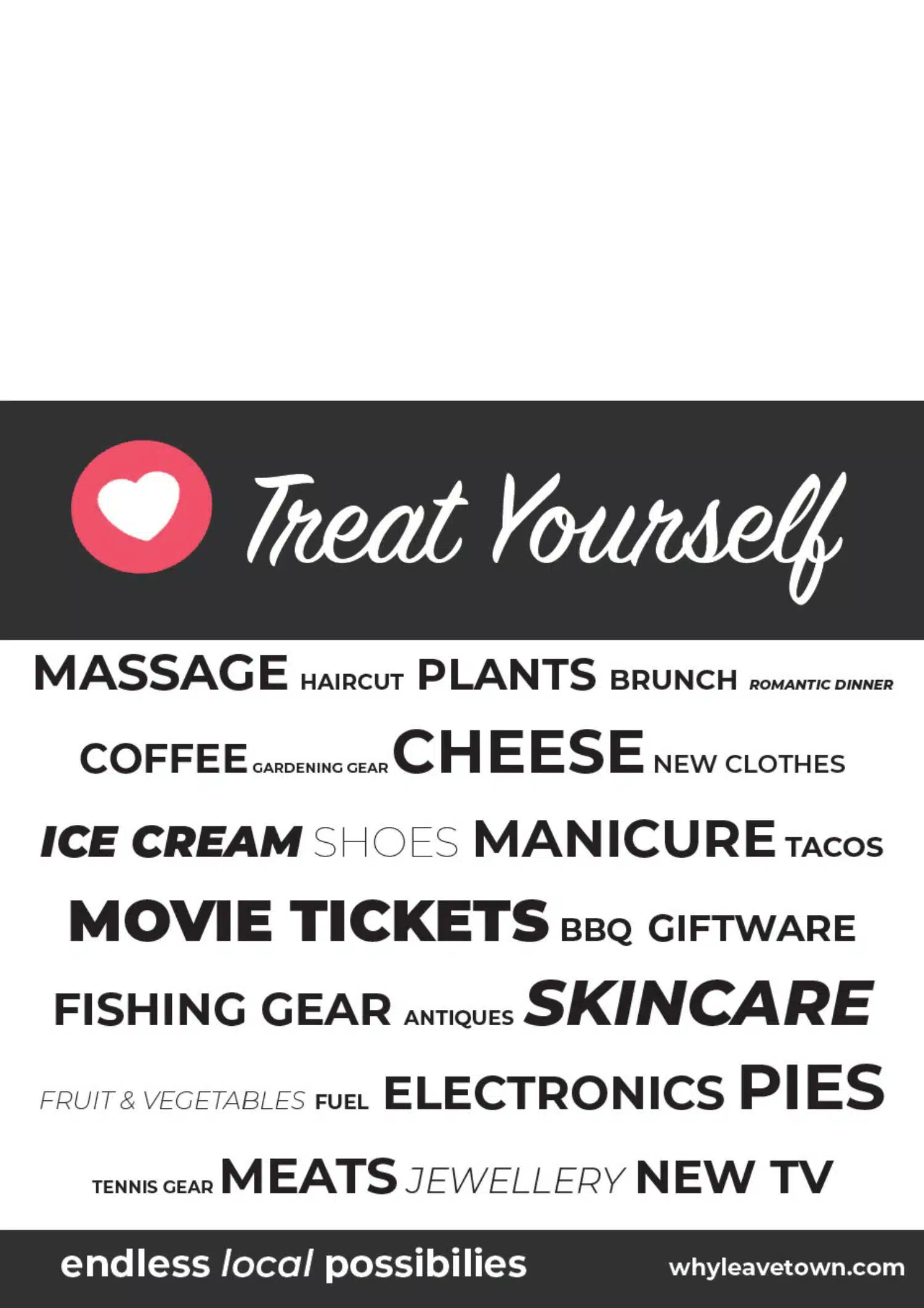

IMPORTANT:
- Please make sure that the screen is in full screen, 100% view. This way the image of the card will line up exactly where we need it.
- After clicking SCREENSHOT button, a new page will be opened containing the photo. Right click on the photo and then save. You will then have to crop the image before you use it.
- We fully understand that this process is a little bulky however our current web environment does have some limitations in this area and so this is the best solution we have been able to create so far. We hope that it is still a useful resource for our programs.